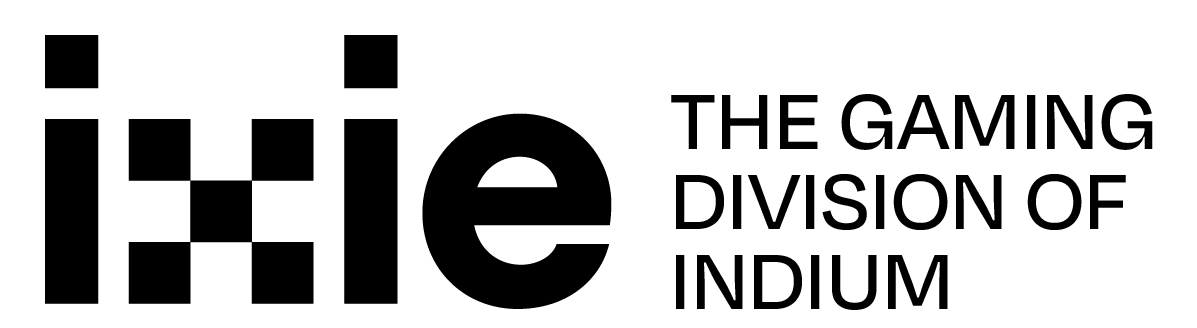- January 11, 2023
- Posted by: iXie
- Category: Game Development

Newbies and developers have always found it difficult in building tools for game development without using programming.
However, there are now several online game production tools that enable game developers to rapidly and easily build games.
Also, different game development services are available on the web should you feel the need to outsource your work.
In this piece, we shall be looking at the best 10 tools to use for game development, including tools to make art, code, and music.
Below are the tools:
1. Unity
This tool is unarguably the most common game development tool among developers.
Unity is a game engine for Windows, Linux, and Mac OS. You can use it to develop games and the personal edition is free. It uses c-sharp as it’s a programming language.
Unity comes with efficient tools like Timeline and Cinemachine. These tools allow the artist to create stunning cinematic features and gameplay sequences without the need for any specialized engineering knowledge.
The popular game production tool, Unity has long been used by developers. Initially starting with a 3D engine, this development tool eventually added 2D capability in 2013.
This gaming program supports both 2D and 3D games and offers everything a developer needs to build any type of game.
Notable among games developed by Unity are Angry Birds 2 and Temple Run.
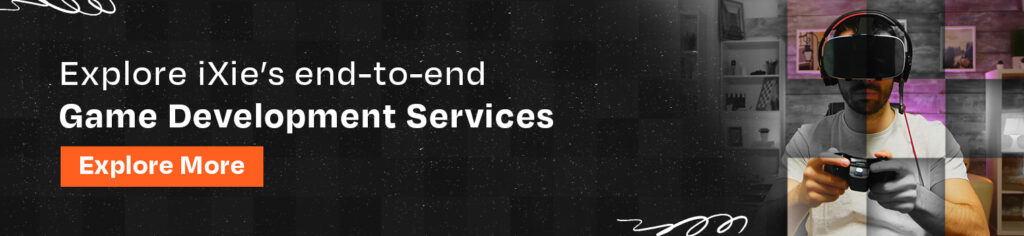
2. Trello
Trello is a web-based tool for organizing your projects and collaborating with others. A lot of game developers use it mainly because of its simplicity.
Inside the Trello tool, you can create task boards with different columns, write your tasks onto cards and easily move them between the different columns.
You can add due a date, checklists, and categories to your cards. For instance, you can add a category for programming, level designing, free modeling, or books.
You’ll find using Trello extremely helpful especially if you’re working in a team.
Also, you can add different team members to your Trello board to work on a project with others.
3. Visual Studio Code
This tool is an open-source code editor for windows, Linux, and Mac OS. It is very lightweight and boots up instantly. It comes with a variety of features that aid fast coding.
For example, it features a debugger, syntax, highlighting, and intelligent code completion.
Also, you can easily customize it by changing the theme, preferences, keyboard shortcuts, and installing extensions for extra features.
Out of the box, this tool includes basic support for the most common programming languages.
4. Audacity
Audacity is an open-source audio recording software for windows, Linux, and Mac OS. You can use it to record your voice.
For instance, if you want to make voice lines for your games, after recording, you can add a ton of effects, pitch your recording, and change the speed and equalizers.
Another thing you can use Audacity for is to make sound effects.
For instance, you can record some wooden blocks falling to the ground and then add some effects to it in Audacity to make it sound like a cracking wall.
Related Read: The Definitive Guide to Game Development: A Step-by-Step Process
5. Itch.io
This tool isn’t really a tool that helps you in making games, but one that helps you publish your games in an easy and completely free way.
Everybody can upload their games to the platform and customize the game page however they want.
Once you’ve released your games, you can then upload devlog posts to tell people about updates for your games.
You can sell your game or offer it for free. People can also donate if they like your game, rate your game and leave comments on the platform.
6. Blender
Blender is an open-source free graphic software toolset. You Mostly use it for making 3D models, adding texture to your 3D models as well as rigging and animating them.
Blender lets you create animated films, visual effects, and also features a video editor.
In addition, it features its own game engine, but in terms of 3D modeling, you can also use it for rigging, animating, texturing, and more.
This tool is perfect for making 3D games.
7. Krita
Krita is an open-source 2D graphics editor for Windows, Linux, and Mac OS. You can use it for both digital paintings and pixel art.
It comes with tools such as an advanced brush and engine, vector art, layers and masks, colors, and animation tools.
8. SFXR
This tool uses templates and helps you to make sound effects very easily.
For instance, there are templates for attacks, hits, and explosion sounds but you can customize them to make your own.
SFXR is only available for windows but there are multiple online versions of it.
9. Google Forms
Google forms may not be a tool for making video games, but it’s a great and free way to get feedback and also know what your audience thinks of your game.
The feedback could be if your controls are easy to understand, bugs report, and more.
With the different options on Google forms, people can write a text or answer multiple-choice questions.
10. Tiled
This tool is a free map editor for Linux, Windows, and Mac OS. You can use it to create tile maps for your games either in the isometric, octagonal, or hexagonal perspective.
Tiled also allows you to organize your objects in different layers. For instance, you can make a ground layer for obstacles and walls and also for monsters.
Once you’re okay with the tile map you’ve created, you can import it into a game engine like Unity, or even use it in a game you’ve made from scratch.
Conclusion
One of the best aspects of being a game developer nowadays is that useful tools abound on the web. Anyone who designs and produces games, whether in a gaming company or independently, may discover something useful online.
What’s more, many of them are entirely free!