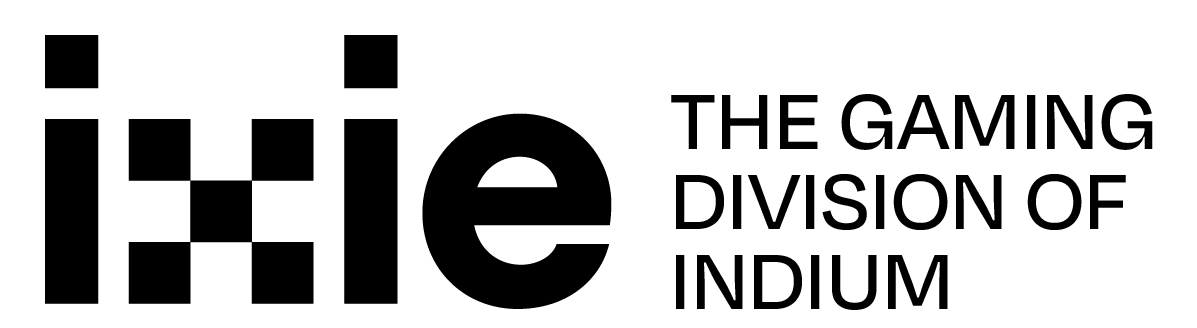- September 14, 2023
- Posted by: Ishaq Ali
- Category: Game Development

Roblox, a name synonymous with gamers spanning various demographics, is one of the largest gaming services in the world. From its humble beginnings nearly twenty years ago, Roblox has come a long way. While a lot of its success can be attributed to the company’s support with content updates over the years, the key to its mass appeal lies in its ability to let players express themselves by creating their own experiences and games within the platform. Today, Roblox accommodates numerous creators, many of whom pursue it as a full-time occupation and opt for it as their chosen career trajectory. There have been numerous success stories of passionate creators that have made a living, by making games on Roblox. But how does one start developing on Roblox? What are the key things to consider before embarking on this journey? Let’s find out.
Let’s cover the basics first before getting into the nitty-gritty of it all. First and foremost, if you don’t have one already, create a Roblox account on their website. Then download Roblox Studio, the development environment where you’ll create your game. It is crucial that before building your game you decide on the type of game you want to create. Sketch out the basic gameplay mechanics, objectives, and features. Now that we have covered the basics, here are a few things to note.
Understand your Workspace
The Roblox Studio workspace consists of several panels, including Explorer, Properties, Toolbox, and more. Use the Explorer panel to manage objects in your game, while the Properties panel lets you adjust their attributes. Use parts to construct the physical environment of your game. Parts can be resized, rotated, and coloured to create various shapes and structures. Utilize the Move, Scale, and Rotate tools to manipulate parts precisely. Combine parts to create more complex objects. You can also import pre-made models from the Toolbox. Roblox Studio offers terrain tools for creating hills, valleys, and landscapes. Experiment with different brushes and settings to sculpt your terrain. Consider adding foliage, water bodies, and other natural elements to enhance the visual appeal of your game world.
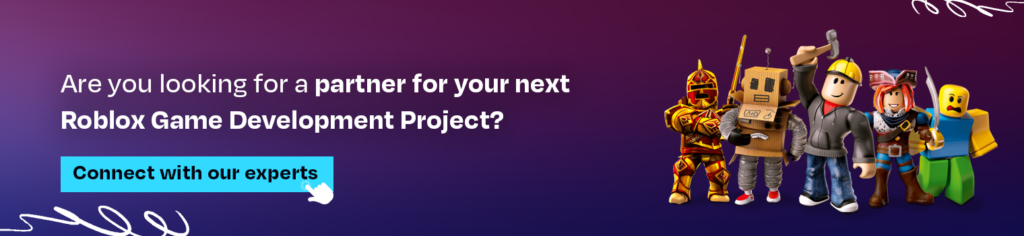
Build your game using Lua scripting
Lua scripting is essential for making your game interactive. Use scripts to create gameplay mechanics, player interactions, and more. Use the “Script” object to insert scripts into parts or objects. Double-click a script to start writing code. Start with simple scripts and gradually increase complexity as you get more comfortable with Lua. Employ comments to clarify your code, particularly when sharing your game with others, in order to make it more understandable. Furthermore, there is the Roblox Developer Hub which provides a wealth of resources and tutorials to help you learn scripting.
Be thorough with the essential elements
Create in-game user interfaces using UI elements like buttons, text labels, and panels. These can be used for menus, HUDs, and more. Anchor UI elements to different parts of the screen using various properties to ensure they stay in the right position. Pay attention to lighting to set the mood of your game. Experiment with different types of lights and their properties to achieve the desired effect. Use environmental effects like fog, sun rays, and ambient sounds to enhance the atmosphere. Consistently engage in game testing to discover and rectify any bugs. Use the Output panel to view error messages and debug your scripts. Use the “Explorer” panel to locate and inspect individual objects in your game while it’s running. Monitor your game’s performance regularly. Too many complex parts or overly detailed assets can impact game performance. Use the “View” tab to enable “Stats” and “Debugger” to monitor the performance and identify areas that might need optimization.
Market and monetize your game
Once you’re satisfied with your game, it is time to publish it to Roblox. Fill in the required details for your game like game title, description, genre, etc before publishing. You can also configure privacy settings and choose whether to allow others to collaborate on your game. Once your game is published, it is time to monetize it. But before that, choose the right monetizing strategy that suits your game. Depending on your game, you can implement Game Passes, In-game items, consumables, etc.
Research similar games and their pricing structures to determine a competitive and fair pricing strategy for your game passes and in-game items. Make sure the prices reflect the value players are receiving. To market your game efficiently, utilize platforms like Twitter, Discord, and YouTube and connect with potential players. Create an appealing thumbnail and description for your game that accurately represents its features and advantages. Use in-game billboards or screens to advertise your game passes, items, or other monetization features. Tie in-game monetization efforts to real-world events, holidays, or special occasions. This can create excitement and increase player engagement.
While monetization is important, avoid making the game overly pay-to-win. Provide meaningful content and experiences to both paying and non-paying players. Clearly communicate the benefits and value of the items or features players can purchase. Being transparent builds trust and encourages players to spend. Remember, successful monetization comes from creating a positive player experience and providing value. Focus on creating a game that players enjoy, and the monetization opportunities will naturally follow.
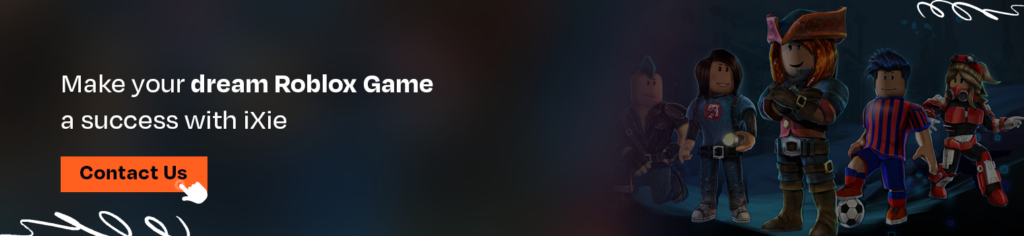
Update regularly and engage with the audience
Keep your game fresh and exciting by regularly adding new content, features, and items. This can motivate players to spend more to access the latest additions. Building a strong community around your game can lead to increased monetization. Listen to player feedback, involve them in decisions, and make them feel invested in your game’s development. Monitor your game’s performance and player behaviour using analytics tools. Adjust your monetization strategy based on the data to optimize revenue generation. Familiarize yourself with Roblox’s terms of service and monetization guidelines to ensure you’re operating within their rules.
Keep Practicing
Remember that practice makes perfect. Creating a successful game on Roblox takes time and effort. Start with a simple idea and gradually add complexity as you become more comfortable with the platform. The more you experiment and work on different aspects of game development in Roblox, the more you’ll learn and improve your skills. Don’t hesitate to explore the Roblox community and seek advice from experienced developers if you encounter challenges. Good luck on your game development journey!