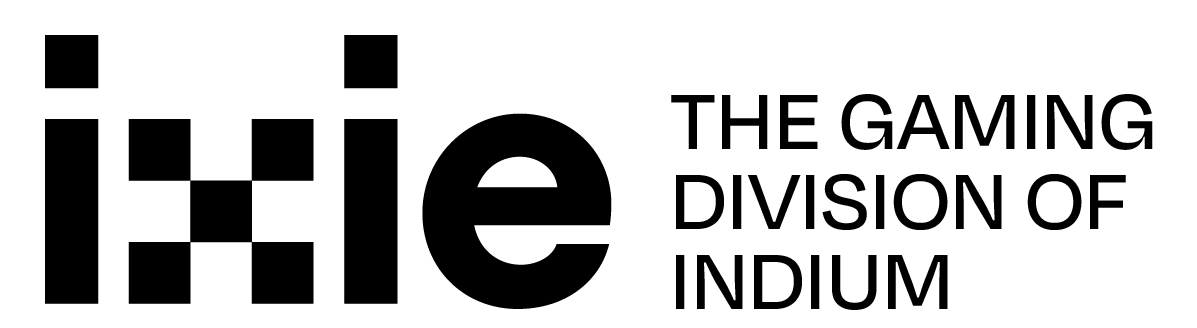Pushing Unity to the Limit: How to Optimize Performance for AAA-Quality Gameplay
- April 21, 2025
- Posted by: iXie
- Category: Game Development

Game studios today face a growing challenge: delivering visually compelling, platform-agnostic gameplay without sacrificing responsiveness or stretching production timelines. Unity, once synonymous with indie development, now stands as a serious contender for console-quality game builds. But achieving that level of output requires more than clever engineering. It calls for architectural discipline, automation maturity, and a performance-first mindset.
This article outlines the core practices and mindset shifts necessary to push Unity to its true potential. Because in modern game development, performance is not a final phase. It’s the foundation.
Build Performance-First to Ship on Time and Scale with Confidence
Performance is a budget, not a luxury. If you’re targeting 60 frames per second, you have just 16.67 milliseconds to render visuals, process logic, handle input, run physics, and update the UI.
The most successful studios treat that window as non-negotiable. Systems, assets, and code paths are planned with the lowest viable target device in mind, including Xbox One S, Steam Deck, and mid-range Android hardware. That doesn’t limit ambition. It enables consistency across devices.
Performance regressions are treated as critical bugs. Sprint reviews include frame-time analysis. Profiling tools are part of the pipeline, not the toolbox. Teams that optimise early avoid rework and scale their games faster across platforms.
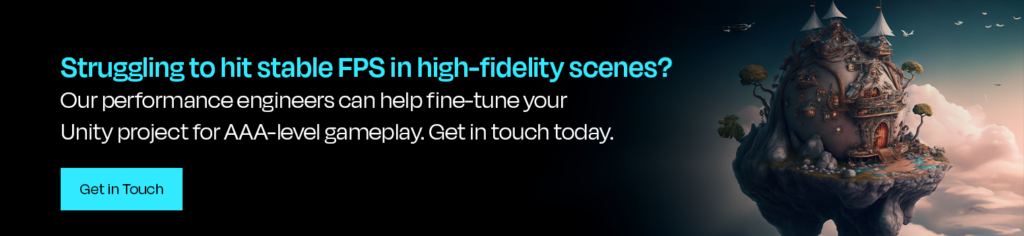
Asset Optimisation That Prevents Late-Stage Rework
First impressions matter. However, bloated visuals often lead to performance bottlenecks. Textures, geometry, and audio assets that aren’t optimised can easily strain memory and GPU resources.
- Textures: Use texture atlases, apply compression formats suited to your target platform (e.g., ASTC for mobile, DXT5 for PC), and eliminate over-resolved images.
- Geometry: Build with LODs from the start, batch static meshes, and constrain polycounts based on hardware targets.
- Audio: Compress assets (Vorbis over WAV), favour mono where possible, and be selective about preload behaviour.
Perhaps most overlooked: the import pipeline. Default settings are rarely optimal. By enforcing platform-specific import rules early, teams avoid late-game surprises in build size and memory usage.
Rendering Decisions That Preserve Visual Quality Across Devices
Unity’s rendering stack, URP and HDRP, offers flexibility but demands decisiveness. URP is tailored for performance-sensitive titles such as mobile or VR, while HDRP enables cinematic fidelity for high-end PC and console games. Switching pipelines mid-project is rarely advisable.
Shader management is critical. Reduce variants, embrace GPU instancing, and bake lighting when possible. Avoid runtime compilation; it’s a silent performance killer in fast-paced scenes.
Post-processing effects such as Bloom, SSAO, and Depth of Field should enhance the experience, not compromise it. Budget them like you would any feature, and when possible, bake effects directly into scene assets.
Great rendering doesn’t mean doing more. It means doing the right things efficiently.

Code Architecture That Protects Responsiveness
In Unity, the main thread is sacred. The more you burden it, the more your gameplay suffers, whether it’s due to garbage collection spikes, heavy instantiation, or unnecessary physics calculations.
- Replace runtime object creation with object pooling.
- Avoid allocations in Update(); use lightweight structs instead.
- Use Addressables to handle asset loading asynchronously.
For performance-intensive logic, Unity’s Job System and Burst Compiler can shift workloads off the main thread, enabling multithreaded execution with deterministic results.
Physics? Filter collisions with layers, and calibrate FixedUpdate() intervals to suit gameplay needs. Smarter code results in smoother gameplay.
QA Automation That Safeguards Performance Without Slowing Releases
Manual QA is no longer sufficient for performance assurance. With faster development cycles and more build targets, automation is essential.
- Unity Profiler and Frame Debugger provide in-editor insights.
- RenderDoc delivers frame-level GPU diagnostics.
- Unity Test Framework enables automated threshold checks.
When paired with CI tools like Jenkins or Unity Cloud Build, these systems flag regressions automatically, allowing developers to fix issues before they become embedded in production branches.
As performance becomes a gating criterion for releases, velocity improves rather than declines.
Telemetry-Driven Development That Reduces Post-Launch Risk
No internal test suite can simulate the diversity of live player environments. That’s why telemetry is critical, not just for support but also for design refinement.
Studios using Unity Analytics or GameAnalytics monitor real-time metrics: FPS, memory spikes, device-specific crashes, load times, and more. This feedback loop becomes the basis for data-informed decisions.
With remote config tools, you can adjust resolution scaling, enable or disable effects, and deploy tuning patches without pushing a new build. A/B testing validates these decisions across segmented audiences.
The result? Games that adapt intelligently to real-world performance demands.
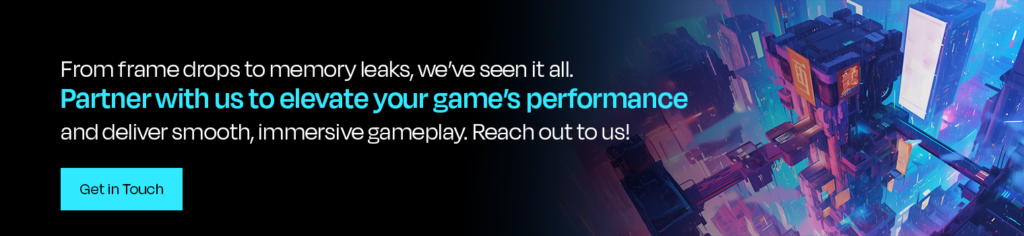
Polish That Enhances Gameplay Without Compromising Stability
AAA-quality gameplay often comes down to polish: snappy inputs, camera weight, UI responsiveness. But polish must be efficient.
- Input buffering maintains responsiveness during frame dips.
- Procedural camera shake or adaptive FOV boosts immersion, if implemented with a GPU budget in mind.
- UI performance is improved through CanvasGroups, object pooling, and flattened hierarchies.
Poorly managed polish, especially in UI, can degrade the player experience. Thoughtful implementation elevates it.
Platform-Aware Builds That Perform in the Real World
You’re not shipping one game; you’re shipping variations of it across platforms. From mobile to console, each target comes with its own unique technical constraints.
- Choose the right graphics API per platform (Vulkan, Metal, DirectX).
- Apply platform-specific texture compression and lighting strategies.
- Run QA on low-end hardware, not just your development rig.
Unity’s Profiler, Android GPU Inspector, and console-specific diagnostics offer the insights needed to balance visual quality and device performance.
Studios that validate across the full device matrix avoid negative reviews and post-launch patch panic.
Why Performance Is Now a Leadership Responsibility
Unity is no longer just an accessible engine. It’s a production-ready platform for scalable, polished games, but only when performance is built in from day one.
Treating optimisation as a late-stage phase is a relic of the past. Today, performance decisions are business decisions. They impact your delivery timeline, your team’s workload, and the player’s experience.
The studios that understand this, those who treat performance as a product principle rather than a patch, are the ones consistently delivering across platforms. They win player loyalty and preserve development momentum.
Performance is no longer just a technical metric. It’s a reflection of your team’s process, as well as your leadership’s vision.