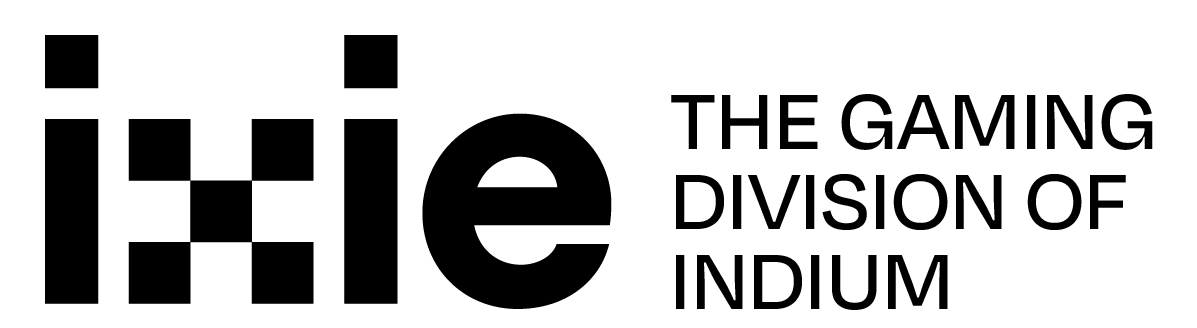- February 23, 2024
- Posted by: iXie
- Category: Game QA

As the world goes digital, the diversity in platforms and devices that users interact with has significantly increased. The options are many from different operating systems, like macOS, Windows, iOS, and Android, to various browsers, such as Firefox, Edge, Safari, and Chrome. But what does that mean to the game development fraternity? Well, it implies that cross-platform compatibility testing is more critical than ever.
Cross-platform compatibility testing ensures your game delivers a seamless and consistent experience across all platforms and devices. However, cross-platform compatibility testing is more challenging today due to the increasing diversity of gaming platforms and devices. In this article, iXie takes a deep dive into cross-platform compatibility testing, helping you master what you need to do to ensure your game works seamlessly across all devices and platforms. But before that, let’s start with some basics.
What is Cross-Platform Compatibility Testing?
Cross-platform compatibility is the ability of an application, software, or website to run optimally across multiple devices, browsers, and operating systems. So, testing for cross-platform compatibility ensures the application or software provides a consistent user experience, regardless of the user’s device or platform.
In the gaming realm, cross-platform compatibility testing is crucial. It ensures that your game runs smoothly across all devices. This means players can use a desktop or mobile device to play the game and still enjoy the same gaming experience.
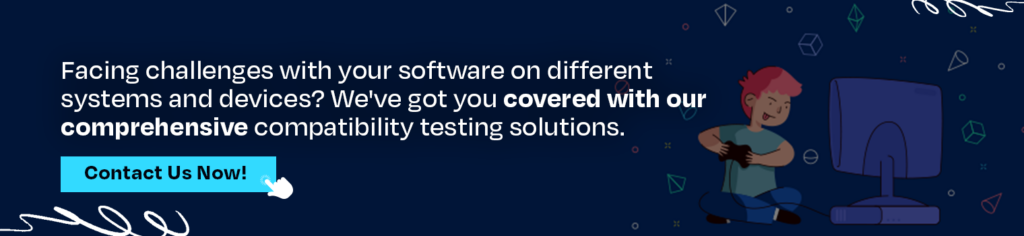
Why Does Cross-Platform Compatibility Testing Matter in Gaming?
Cross-platform compatibility testing is a crucial aspect of game testing. Apart from ensuring your game runs as intended across all targeted devices and platforms, it offers many benefits, including the following:
Expanded reach. You can reach a broader audience when your game runs smoothly across all intended platforms and devices.
Enhanced user experience (UX). Cross-platform compatibility testing enables testers to identify and address platform-specific issues. As a result, it ensures the game delivers a consistent experience across all devices and platforms.
Higher conversion rates and player engagement. The game delivers a smooth experience across all platforms through cross-platform compatibility testing, boosting customer satisfaction. This encourages players to spend more time playing the game and increases the conversion rate.
Better Reputation. A game that runs seamlessly across different platforms and devices gives the impression of commitment to quality and professionalism. This impression is crucial in boosting the developer’s reputation.
How to Conduct Cross-Platform Compatibility Testing for Your Game
Are you new to cross-platform compatibility testing? Here is a comprehensive guide to help you test your game’s cross-platform compatibility:
Select Your Frameworks and Engines
The first step to test your game for cross-platform compatibility is to select the most appropriate game frameworks and engines. These frameworks and engines are software that offers the basic features, tools, and structure for developing games. Some engines and frames support various platforms, while others are platform specific.
For instance, Unreal Engine and Unity are famous engines that allow you to export your games to multiple platforms, including Mac, Windows, Xbox, Switch, PlayStation, Android, and iOS. On the contrary, Construct and Phase are frameworks focusing on web-based games, utilizing JavaScript, CSS, and HTML5. Therefore, you should thoroughly research the benefits and challenges of each framework or engine and choose the ones that align with your game’s requirements, genre, and style.
Test on Emulators and Simulators
Once you have selected your frameworks and engines, it’s time to test your game for cross-platform compatibility using emulators and simulators. Emulators and simulators are software solutions that mimic the environment and behavior of a specific operating system or device in the absence of the actual hardware.
Emulation and simulation software test the game’s basic layout, performance, and functionality on multiple platforms. Since you don’t need the actual hardware, simulation software helps you test your game without spending a lot of money or time to acquire several devices.
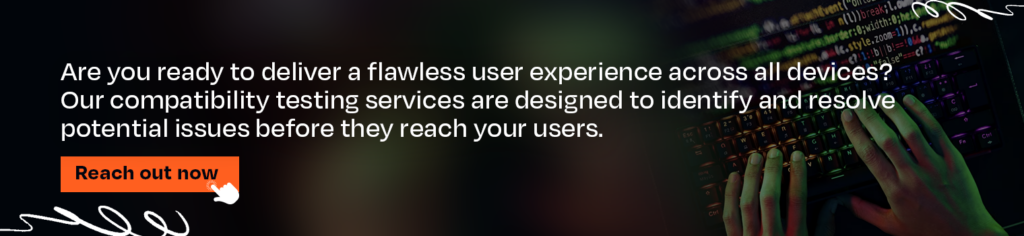
Test on Actual Devices
Testing your game for cross-platform compatibility on simulators and emulators isn’t enough. As initially stated, simulation software only helps you identify essential performance, layout, and performance issues. Therefore, the next step is testing the game on actual devices that players will use to play the game. This includes testing the game for compatibility with actual hardware such as smartphones, PCs, consoles, browsers, and tablets. But why is it important?
Testing your game for compatibility on real devices helps you detect and fix advanced issues that simulation software may miss. These issues include sound effects, graphics quality, network connectivity, and platform-specific features, to mention a few.
Leverage Cross-Platform Testing Tools
Manually testing your game for cross-platform compatibility can be time-consuming and hectic. Therefore, cross-platform testing tools are highly recommended, as they streamline and automated game testing. These tools enable you to test the game on various platforms simultaneously, utilizing virtual machines, remote access, and cloud-based services. Therefore, they save resources, time, and money needed to conduct cross-platform compatibility testing.
Adhere to Platform-Specific Best Practices and Guidelines
Each platform is unique. So, every platform’s specifications, expectations, and game standards vary. Therefore, you must familiarize yourself with the platform’s game requirements and standards. Go through each platform’s official documentation, forums, and tutorials, and follow their requirements and recommendations. Doing so helps improve the accessibility, quality, and usability of your game across multiple platforms.
Maintain and Update Your Game Regularly
Technology changes rapidly, and new devices, platforms, features, and operating systems emerge frequently. But what does that mean in cross-platform compatibility testing for your game? It implies that you must regularly maintain and update your game to ensure it addresses the latest trends and player feedback. Regular maintenance and updates ensure the game stays relevant despite the changing gaming environment. Also, it helps address any glitches, errors, or bugs that may impact the cross-platform compatibility of the game.
Final Thoughts
Mastering cross-platform compatibility testing for your game is crucial in today’s dynamic gaming environment. However, it presents several challenges, mainly due to the increasing variety of gaming platforms. This guide helps you navigate the complex process of cross-platform compatibility testing, from choosing frameworks and engines to maintaining and updating your game to ensure it meets the latest platform requirements and trends. However, if you’re new to cross-platform compatibility testing, we highly recommend partnering with a reputable game QA partner like iXie. This way, you can rest assured that your game is thoroughly tested, ensuring it delivers a smooth and consistent experience across all devices, operating systems, and platforms.
Frequently Asked Questions
Cross-platform compatibility is the ability of an application, software, or website to run optimally across multiple devices, browsers, and operating systems. So, testing for cross-platform compatibility ensures the application or software provides a consistent user experience, regardless of the user’s device or platform.
The ways in which you can conduct cross-platform compatibility testing for your game are as follows:
Select Your Frameworks and Engines
Test on Emulators and Simulators
Test on Actual Devices
Leverage Cross-Platform Testing Tools
Adhere to Platform-Specific Best Practices and Guidelines
Maintain and Update Your Game Regularly
Cross-platform compatibility testing involves testing the game across different gaming consoles, PC operating systems, mobile platforms, and cloud gaming services. This may include PlayStation, Xbox, Nintendo Switch, Windows, macOS, Linux, iOS, Android, and platforms like Google Stadia, Nvidia GeForce Now, and Xbox Cloud Gaming
Cross-platform compatibility testing is a crucial aspect of game testing. Apart from ensuring your game runs as intended across all targeted devices and platforms, it offers many benefits, including the following:
Expanded reach.
Enhanced user experience (UX)
Higher conversion rates and player engagement
Better Reputation