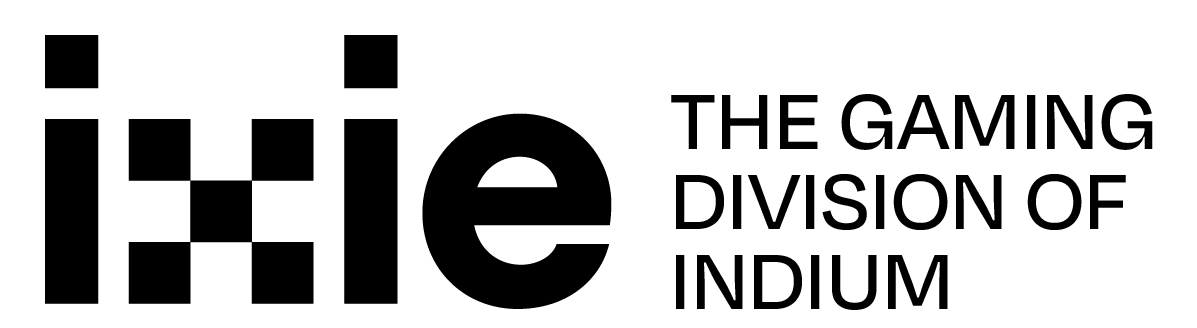- July 19, 2024
- Posted by: iXie
- Category: Game Development

Have you ever played a game with amazing graphics, but something just didn’t feel right? The problem might be the lighting. Lighting isn’t just about making things visible; it’s a crucial element that shapes emotions and guides your experience. Bad lighting can make a game world feel dull and lifeless, while great lighting can make a game unforgettable by creating emotions, leading your exploration, and immersing you in a believable world.
This blog isn’t just about making things brighter or darker. It’s about using the power of light to create truly immersive 3D environments. We’ll explore the tools, techniques, and creative methods that make games go from ordinary to extraordinary. Get ready to learn how light can make your virtual worlds truly shine.
How Lighting Shapes Emotion and Narrative
Lighting in games is a tool that affects our feelings and draws us into the story. Warm colors make us feel excited, while cool colors make us feel calm. Dim light adds mystery, and bright light creates tension.
Lighting also helps tell the story. For example, a flickering lamp in a ruin gives a different vibe than neon signs in a cyberpunk city. Small details like shadows and highlights can direct the player’s attention or hint at upcoming events.
In the next sections, we’ll look at different types of lights, materials, and advanced techniques that game artists use to create immersive worlds with light.
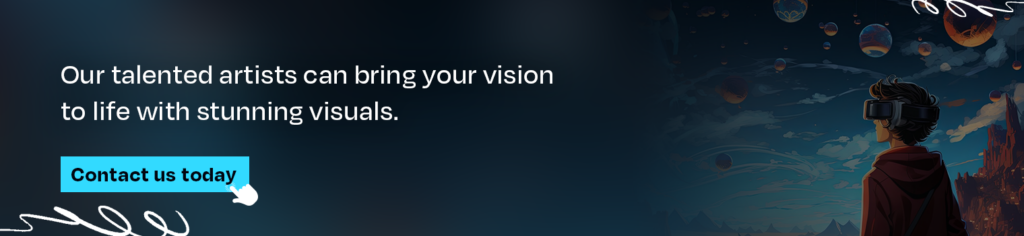
Types of Lighting
Game artists use different types of lights to create realistic virtual worlds. Each type of light has a special purpose, helping to set the mood and tell a story.
Basic Light Types:
- Ambient Light. Provides soft, overall lighting so no area is completely dark.
- Directional Light. Acts like the sun or moon, perfect for outdoor scenes and long shadows.
- Point Light. Shines light in all directions, like a light bulb, to brighten specific spots.
- Spot Light. Projects a focused beam, like a flashlight, to highlight important details.
Adding Nuance:
- Area Lights. Produce soft light from a flat surface, often used for windows or screens.
- Volumetric Lighting. Mimics light interacting with particles in the air, like god rays or fog.
- Emissive Materials. Objects that glow or shine on their own, adding visual interest and guiding the player’s attention.
By using these different lights together, artists create engaging environments that tell stories and evoke emotions.
Lighting Materials
Just like painters choose their colors, game artists carefully pick materials to control how light interacts with their virtual worlds. These materials decide if surfaces absorb, reflect, or emit light, shaping the scene’s atmosphere.
Key Material Properties
- Diffuse Reflection. This sets the base color of an object and how evenly it’s lit. Matte surfaces scatter light, while smooth surfaces reflect less light.
- Specular Reflection. This creates shiny highlights on surfaces. The shininess depends on how smooth and reflective the material is.
- Emissive. These materials emit their own light, adding energy and visual interest. Examples are neon signs or glowing lava.
- Transparency. This lets light pass through, adding depth and layers. Different levels of transparency and refraction create various effects.
Mood Through Material
In a dark cave, rough, wet stone walls feel oppressive, but adding torches and treasure makes it adventurous. A character in shiny armor appears powerful, while flowing fabrics suggest mystery. Even the ground affects the mood – a muddy path feels uncertain, while polished marble feels grand.
By understanding and using these material properties, game artists create rich, engaging environments that draw players into their world.
Tools and Techniques
Game artists use different lighting tools to create realistic worlds. Here are the main types:
- Directional Light. Mimics the sun or moon, great for outdoor scenes with long shadows. (Example: Bright sunlight in an open-world game)
- Point Light. Shines from a single point like a light bulb, ideal for indoor lighting and specific highlights. (Example: Cozy glow from a fireplace in a cabin)
- Spot Light. A focused beam similar to a flashlight, used for dramatic effects and drawing attention. (Example: Spotlight on a character’s face during a speech)
- Ambient Light. Provides general lighting to avoid total darkness. (Example: Gentle glow in a dimly lit dungeon)
- Area Light. Spreads light from a flat surface, offering softer illumination than point lights. (Example: Soft light from a computer screen)
There are two main methods to calculate lighting quality:
- Ray Tracing. Mimics how light behaves in the real world for very realistic visuals but requires a lot of computing power.
- Rasterization. Faster but less realistic, it determines colors based on how much of each pixel is covered by light.
Five Advanced Lighting Techniques
- Global Illumination (GI). Simulates how light bounces between surfaces, making lighting look more natural and filling in dark areas.
- Screen Space Reflections (SSR). Creates real-time reflections on flat surfaces like water or polished metal using the information already on the screen.
- Voxel Cone Tracing. A fast method for calculating lighting in big, open spaces where traditional methods would be too slow.
- Baked Lighting. Pre-computes lighting and stores it, making the game run faster but limiting changes in lighting.
- Light Probes. Capture lighting at specific points to realistically light moving objects.
Additional Techniques
- Real-time Lighting. Lighting changes in the game as you play, making the environment more interactive.
- Lightmaps. These are pre-made textures that store lighting info for objects that don’t move. This makes the game run faster since it doesn’t need to calculate the lighting all the time.
- Light Functions. Special functions that let you create cool lighting effects, like lights that pulse or flames that flicker.
Optimization Techniques
- Level of Detail (LOD). Simplifies objects as they get farther from the camera, making the system run better without looking worse.
- Culling. Ignores objects or lights the camera can’t see, helping the system run more smoothly.
- Texture Compression. Makes texture files smaller, speeding up loading times and using less memory.
Post-Processing Effects
- Bloom. Makes bright lights look like they glow, similar to how our eyes see intense light.
- Color Grading. Changes the colors and tones of the image to create a certain mood or feel.
- Lens Flares. Mimic the light effects seen when light hits a camera lens, adding realism or style.
These effects can make a game look much better, but it’s important not to overdo it. Too much can make the game look washed out or fake, so aim for a balance that fits the game’s overall artistic vision.
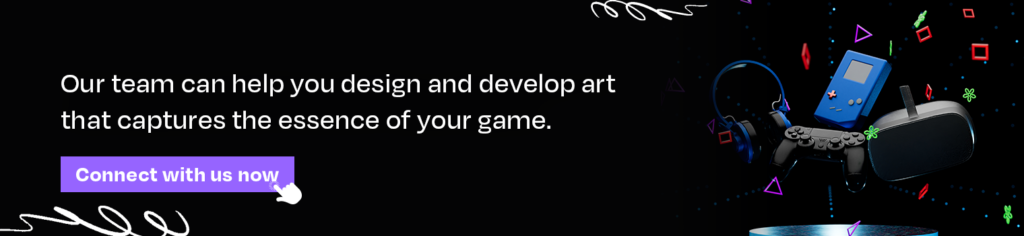
Lighting Styles for Different Moods
Lighting in games goes beyond just looking realistic. It’s a powerful tool that shapes how players feel and experience the game. Different lighting styles take us to different worlds, from realistic to fantastical.
Realistic Lighting
In realistic games, lighting mimics real-world behavior using accurate physics and rendering. Natural light sources like sunlight and moonlight create believable environments. An example is the immersive Wild West in “Red Dead Redemption 2.”
Stylized Lighting
Stylized games don’t aim for realism. Instead, they use exaggerated colors, unique shading, and creative light sources to create distinctive visuals. The vibrant, cel-shaded world of “Borderlands” is a great example.
Atmospheric Lighting
Atmospheric lighting focuses on creating specific emotions through color, intensity, contrast, and effects like volumetric lighting. “Dark Souls” uses dark, moody lighting to match its challenging gameplay and gothic setting.
Genre-Specific Lighting
- Horror. Uses stark contrasts, limited light, and desaturated colors (e.g., “Amnesia: The Dark Descent”).
- Fantasy. Features magical glows and ethereal light (e.g., “Ori and the Will of the Wisps”).
- Sci-Fi. Includes neon lights, holographic displays, and sterile lighting (e.g., “Cyberpunk 2077”).
- Western. Highlights warm sunsets and campfires (e.g., “Red Dead Redemption 2”).
- Noir. Uses dramatic shadows and smoke (e.g., “L.A. Noire”).
By understanding these different styles, game artists can create immersive worlds that resonate with players and elevate their games.
Tips for Aspiring Game Artists
Whether you’re new to game art or have years of experience, mastering lighting can greatly enhance your creativity and storytelling. Here are some key tips:
Lighting as a Core Element
Treat lighting as a vital part of your game’s visual design, not an afterthought. Plan for lighting early, from concept art to level design. Consider how light will affect your environments, characters, and objects to make better decisions about materials, textures, and gameplay.
Experiment and Get Feedback
Lighting requires trial and error. Try different setups, test your levels, and get feedback from others. Be bold and explore unique techniques. The more you experiment, the better you’ll understand how light can enhance storytelling and immersion.
Study the Real World
Learn about lighting by observing it in real life. Notice how light interacts with materials, how shadows change throughout the day, and how colors vary under different lights. Look to photography, film, and art for inspiration. Take photos or create mood boards to capture the lighting effects you want in your game.
Five Tips to Improve Your Lighting Setup
- Experiment with Color. Color isn’t just about how things look; it affects how we feel. Use warm colors to make spaces feel welcoming, cool colors for a sense of mystery, and complementary colors to create contrast.
- Balance Realism and Performance. Aim to balance amazing lighting with smooth gameplay. Optimize your lighting by using techniques like Levels of Detail (LODs) and culling.
- Iterate and Test. Don’t hesitate to experiment and adjust. Test your levels with different lighting setups and get feedback to improve your work.
- Use Light in Narrative. Light can tell a story. Use it to draw the player’s attention, create suspense, or show hidden details.
- Learn Lighting Software. Get to know the tools you’ll use. Learn the lighting features in your game engine and explore software like Unreal Engine, Unity, or Blender. This will help you control your lighting setups and achieve the exact look you want.
Additional Tips
- Study the Experts. Look at how your favorite games and movies use light. Notice how they create different feelings, lead the player, and tell stories with light.
- Use Pictures. Find pictures of real-world lighting or art that inspires you. This will help you see your lighting goals and make better choices.
- Join Groups. Connect with other game artists online or at events. Share your work, get feedback, and learn from others.
By following these tips and practicing, you’ll get better at using light to express art and tell stories in your game art.
Conclusion
In game art, lighting is crucial for bringing virtual worlds to life and creating emotions. It’s more than just pixels and shapes; it’s a silent storyteller and the key to making games immersive. Now that you understand color psychology and advanced techniques, you can enhance your game art with lighting.
So, go ahead and experiment! Share your thoughts in the comments below – what are your favorite examples of great lighting in games? Which techniques inspire you? Let’s work together to create unforgettable gaming experiences.
FAQ’s:
Lighting in game art is crucial for setting the mood, guiding player experience, and enhancing the emotional and narrative aspects of the game. It can transform a scene from dull to immersive by adding depth and atmosphere.
The basic types of lighting include ambient light (provides overall illumination), directional light (mimics the sun or moon), point light (shines light in all directions like a bulb), and spotlight (projects a focused beam like a flashlight).
Color theory helps in creating emotional responses and setting the mood. Warm colors can evoke excitement and warmth, while cool colors can induce calmness or mystery. Effective use of color in lighting can enhance the storytelling aspect of the game.
Realistic lighting mimics real-world light behavior, using accurate physics and rendering techniques to create believable environments. Stylized lighting, on the other hand, uses exaggerated colors and creative light sources to achieve a distinctive visual style, often not adhering to realistic principles.
Techniques like global illumination, screen space reflections, and volumetric lighting can create more realistic and immersive environments. For example, global illumination simulates light bouncing between surfaces, adding realism, while volumetric lighting can create effects like God rays and fog.